Using a VPN, or virtual private network, is one of the best ways to protect your online privacy. We review dozens every year, and these are the best VPNs we’ve tested.
Nord VPN
Renowned for its extensive server network and robust security features, NordVPN offers high-speed connections and access to numerous streaming services. It supports multiple devices and provides specialized servers for various needs.
Surfshark
An economical choice, Surfshark allows unlimited device connections and includes features like CleanWeb to block ads and malware. Its user-friendly interface and widespread server locations make it a popular option.
Express VPN
Known for its user-friendly apps and strong server network, Express VPN delivers high-speed connections and robust security protocols. It’s suitable for streaming and offers reliable customer support.
Proton VPN
Praised for its open-source framework and strict no-logs policy, Proton VPN provides a secure browsing experience with a focus on privacy. It offers a free tier with unlimited bandwidth and access to servers in multiple countries.
Cyber Ghost
With a large network of servers optimized for streaming and gaming, Cyber Ghost offers user-friendly apps and strong encryption protocols. It provides a generous money-back guarantee and supports multiple device connections.
Buying Guide: The Best VPN Services for 2025
Is a VPN Worth Getting?
The simple answer to whether you need a VPN is yes. A VPN is a simple way to protect your privacy online and can help circumvent unwanted internet restrictions. None of the services listed here are perfect, and there will surely be times when a VPN won’t make sense. Take the marketing language VPN providers use when sponsoring your favorite YouTube video or podcast with a healthy grain of salt. That said, a VPN is a valuable data privacy tool, one that’s becoming even more necessary and is well worth having in your personal security toolbox.
Why Do I Need a VPN?
A VPN routes your internet traffic through an encrypted connection to a server controlled by the VPN provider. From there, your traffic exits onto the web as usual. If you only connect to websites secured with HTTPS, your data remains encrypted, even after leaving the VPN. It sounds simple, but VPN usage can improve your online privacy.
Think of this analogy: When your car pulls out of your driveway, someone could follow you and observe your route, duration, and stops, even peeking inside your car to learn more about you. Using a VPN is like driving into a private tunnel from your house, exiting into a secure parking garage, switching cars, and driving away. Anyone trying to follow you would be left in the dark about where you went.
Similarly, a VPN hides your online activity from anyone snooping on your network. Public Wi-Fi networks, like those at cafes, are often prime targets for hackers. You might trust the “starbucks_wifi-real” network, but how do you know it’s actually the coffee shop’s Wi-Fi? Hackers often mimic popular networks to intercept your data.
Even if you trust your internet service provider (ISP), it might not be trustworthy enough. In the US, your ISP can see your online activity and, alarmingly, sell your anonymized browsing history. Since you’re already paying for the service, this feels like an invasion of privacy. A VPN blocks even your ISP from monitoring your internet usage.
A VPN hides your true IP address by routing your traffic through a VPN server, making it harder for anyone to track you. This also helps mask your location, allowing you to spoof your location by connecting to distant servers.
However, if your VPN connection drops, your privacy protection is compromised. To prevent this, many VPNs offer a kill switch, which halts your internet traffic if the connection fails. Be sure to enable this feature in your VPN settings for enhanced privacy.
What Can’t VPNs Do?
Device Tracking: VPNs mask your IP address but don’t prevent tracking through cookies or device fingerprinting.
Cybersecurity: VPNs don’t protect against malware, phishing, or other cyberattacks.
Legal Compliance: In some countries, using unapproved VPNs is illegal.
Performance Impact: VPNs can reduce internet speeds due to encryption overhead.
Service Restrictions: Some services block VPN traffic, limiting access.
VPNs vs. Security Suites: Understanding the Differences
Virtual Private Networks (VPNs) and security suites are both essential tools for online safety, but they serve distinct purposes.
VPNs: Enhancing Privacy and Security
A VPN encrypts your internet connection, masking your IP address and routing your traffic through a secure server. This process protects your data from hackers, especially on public Wi-Fi networks, and allows you to access content restricted by geographic location.
Security Suites: Comprehensive Device Protection
Security suites, on the other hand, are comprehensive software packages that include antivirus programs, firewalls, and other tools designed to protect your devices from malware, phishing attacks, and other cyber threats. They focus on detecting and neutralizing threats that have already infiltrated your system.
Key Differences
Functionality: VPNs focus on securing your internet connection and maintaining privacy online, while security suites concentrate on protecting your devices from internal threats.
Scope of Protection: A VPN doesn’t protect against malware or viruses, and a security suite doesn’t encrypt your internet connection or mask your IP address.
Combining Both for Optimal Security
For comprehensive protection, it’s advisable to use both a VPN and a security suite. This combination ensures your online activities are private and your devices are safeguarded against various cyber threats. Some providers offer bundled services that include both VPN and antivirus features, streamlining your cybersecurity efforts.
In summary, while VPNs and security suites each offer valuable protection, using them together provides a more robust defense against the diverse range of cyber threats present today.