Acer’s Aspire 3 (A315-24P; $399) laptop has plodded along almost unchanged over several generations of hardware, but that’s not necessarily a bad thing. It’s an effective, simple budget laptop that comes at a low starting price.
At this budget level, the priority is simply getting a machine that works. The Acer Aspire 3 checks that box, even if it doesn’t have a lot of wiggle room: More-capable laptops come in just above it in price, like the Lenovo IdeaPad Flex 5i and Dell Inspiron 15 (3525), which are intermittently on sale for $500.
Limited Options, Limited Fuss
Small internal hardware updates have been sliding into the otherwise consistent exterior of the Aspire 3 line for years. Carrying that torch, the Acer Aspire 3 (A315-24P) has a bit of aluminum on the display lid and keyboard deck, though I can’t say it feels much better than plastic, lending little rigidity to the display. Plus, with the plastic bottom, the whole system is a little more bendable than you’d expect a laptop to be.
The hinge is a bit sticky, so even though the lid can be opened with one hand, the base of the laptop will start to lift up as the display opens up, making it a two-hand job in the end.
Fortunately, once the laptop is opened up, it has slightly better physical utility. It sits firmly on four rubber feet that prevent it from sliding around. And, since it’s so firmly planted, the display avoids any noticeable wobbling.
uneven travel if pressed
The keyboard is best described as fine, with keys that feel almost convex and have an uneven travel if pressed on the corners. This makes centering my fingers on the keys and keeping them there while typing is fairly difficult. Acer clusters the arrow keys tightly, making for tiny up and down keys—something of a laptop-making sin.
Acer also includes a not-quite-full number pad. It’s got the numbers all in order, but it doesn’t have the right column with a large + and Enter key. Instead it squeezes + and – above the numbers and crams Enter down in the bottom with 0 and the decimal key.
In fairness, it’s better to have a so-so number pad than no number pad at all. Not all 15-inch laptops include them. The keyboard lacks backlighting, though, which is a worse offense.
Since Acer is effectively reusing the same black and silver design, it’s little surprise that the Acer Aspire 3 (A315-24P) looks rather dated. A blocky design comes alongside thick display bezels that fall well behind the trend toward narrower and narrower bezels, even in some budget products. The result is a laptop that’s a little larger than need be.
under-the-hood changes
For instance, the recent Dell Inspiron 15 (3525) fits the same 15.6-inch, 16:9 screen into a laptop measuring 0.83 by 14.1 by 9.3 inches, but the Acer Aspire 3 (A315-24P) measures 0.75 by 14.3 by 9.4 inches. Even if it’s not packed to the gills with hardware, the size lends to weight, which sees this modest laptop weigh 3.77 pounds. That’s not exactly heavy, but feels more dense than it ought to for a laptop that lacks any components that could be described as “beefy.”
With an unchanging design, it’s under-the-hood changes that make the Acer Aspire 3 (A315-24P) something new each year. This model comes in two configurations. As tested at a value of $399 (though seen on sale for as low as $379), the Acer Aspire 3 (A315-24P) includes an AMD Ryzen 3 7320U processor (CPU), which has four cores and eight threads, 8GB of LPDDR5 memory (RAM), and 128GB of solid-state storage (SSD).
Higher-clocked Ryzen 5 7520U CPU
Acer sells an upgraded configuration with a higher-clocked Ryzen 5 7520U CPU and double the storage for $499. In either case, it’s worth pointing out that, though the processor would appear to be part of the Ryzen 7000 Series, it is in fact built on Zen 2 architecture—not the refined Zen 3 architecture found in desktop Ryzen 7000 processors. Both Acer Aspire 3 (A315-24P) models come running Windows 11 Home.
Despite having a low-power CPU, the Acer Aspire 3 (A315-24P) has a several-inch-wide exhaust vent above the keyboard for active cooling. I’d be careful about spilling drinks or dropping crumbs around this laptop, as the vertical exposure of the vent makes it extra easy to drop things in.
The CPU and RAM aren’t the only internal upgrades, though. The system includes a Wi-Fi 6 card with 2×2 Mi-Mo for steady internet connectivity. It also has an HDMI 2.1 port for 4K output. Acer backs up those connections with two USB 3.2 Gen 1 Type-A ports and a USB 3.2 Gen 2 Type-C port that also supports charging. You’ll also find a headphone jack and lock slot on the right side of the laptop. No dice on a media card reader, though.
The webcam is just 720p, but you shouldn’t expect much more for the price. Images look rather soft, but the sensor does a fair job brightening up the picture in an otherwise dim room.
Despite the large surface area of the Acer Aspire 3 (A315-24P), its speakers are on the underside and port out of the front edge. This will see them obstructed when you use the laptop on your lap—an ironic outcome.
What It Feels Like to Use the Acer Aspire 3
You’ll likely find nothing remarkable about the design of the human interface on this machine. The touchpad is decently large, but not among the smoothest I’ve used. It also takes a strong press to get it to click down. The short travel of the keys on the keyboard and the poppy membranes make for fast typing, but the convex design is an issue for accuracy.
I was able to reach 102 words per minute typing in Monkey type, but my accuracy was just 93%. Every time my fingers tapped on the corner of a key instead of the center, I hesitated a little waiting to make sure the key pressed down, and that it was, in fact, the key I intended to hit.
This is less of an issue with contoured keycaps that make centering easier. That keyboard confidence goes down dramatically in the dark, as, again, key backlighting is AWOL.
Serve for data entry
The number pad may serve for data entry but generally isn’t up to snuff. Since it doesn’t have the standard arithmetic inputs around the numbers, it simply will not do for math work. That also will make it more tedious to input formulas while working in spreadsheets.
Acer’s display is just serviceable. The contrast and 1080p resolution are enough for everything to appear clearly. But the 16:9 aspect ratio is better suited to an entertainment device than a work machine, and this laptop falls solidly into the latter camp.
It comes up short on brightness and color volume, which means it’s hardly a delight to watch content on. Fortunately, Acer includes an anti-glare finish that makes it easy to see clearly even in brighter settings.
Entertainment with its display
Given that the machine is already starting on a weak foot for entertainment with its display, it’s not too much of a disappointment that the speakers are also insubstantial. They struggle to produce much volume, and they’re lacking in bass. These speakers get the job done in a quiet space at arm’s length, but they won’t do in larger spaces with ambient noise or at a distance.
I’d almost give Acer credit for not loading the machine up with too much bloatware, but it starts off with such a paltry amount of storage that any extraneous software feels like too much.
A number of Acer services, Dropbox, OneNote, WhatsApp, TikTok, Instagram, Mahjong, and Solitaire all come pre-loaded, as do some shortcut weblinks to Amazon services, Booking.com, and the Forge of Empires game.
With only a few small applications installed and no extra files added to the computer, the 128GB drive had only a little more than 70GB of available storage space.
Testing the Acer Aspire 3: What Simple Hardware Can Do
The Acer Aspire 3 (A315-24P) model I tested ducks below much of the fiercer competition with its low price. Few models with comparable hardware are coming in below $400. However, the field for $500 laptops, where the higher-spec Aspire 3 configuration sits, is ripe with meaner machines that will give it no quarter.
I’ve compared the Acer Aspire 3 (A315-24P) with several budget-friendly laptops to highlight its performance capabilities. The Dell Inspiron 15 3525 serves a similar purpose but was tested with a Ryzen 5 5625U processor, 8GB of RAM, and 256GB of storage.
Lenovo models, including the IdeaPad Windows
Additionally, a selection of Lenovo models, including the IdeaPad Windows Duet 5i, IdeaPad 3i 15IAU7, and IdeaPad Flex 5i, rounds out the competition, all equipped with various 12th Gen Intel Core U-series processors.
Unfortunately, because of the particularly low price of the Aspire 3 model tested, most competition either lacked comparable performance for the same price or produced similar performance for a higher price. That’s to the Acer’s advantage, but only if the tested configuration is actually available at its $399 price. That’s hardly a certainty, as this laptop is unreasonably difficult to find for sale online.
With Acer simply redirecting shoppers to Amazon third-party listings. The $499 model is for sale directly from Acer, making it easier to find, but the price makes it harder to recommend, particularly when laptops like the 2022 Asus Zenbook 14 OLED have been on sale for that same price from Best Buy from time to time throughout the last year.
Productivity Tests
To assess each laptop’s potential in real-world productivity, we run UL’s PCMark 10 to simulate office and content-creation workflows and benchmark overall performance for office-centric tasks such as word processing, spreadsheeting, web browsing, and videoconferencing. We also run PCMark 10’s Full System Drive test to measure the load time and throughput of a laptop’s storage.
An additional set of benchmarks focus on the CPU, running all available cores and threads, to rate a PC’s suitability for processor-intensive workloads. Maxon’s Cinebench R23 uses that company’s Cinema 4D engine to render a complex scene, while Geekbench 5.4 Pro from Primate Labs simulates popular apps ranging from PDF rendering and speech recognition to machine learning. Finally, we use the open-source video transcoder HandBrake 1.4 to convert a 12-minute video clip from 4K to 1080p resolution (lower times are better).
Puget Bench for Photoshop
We round out this productivity testing with Puget Bench for Photoshop by Puget Systems, which uses the Creative Cloud version 22 of Adobe’s seminal image editor to rate a PC’s performance for content creation and multimedia applications. It’s an automated extension that executes a variety of general and GPU-accelerated Photoshop tasks ranging from opening, rotating, resizing, and saving an image to applying masks, gradient fills, and filters.
At PCMag, a score above 4,000 in PCMark 10’s productivity benchmark is considered a positive sign of everyday utility. So the Acer Aspire 3 (A315-24P)’s score of 4,282 is
a feather in its cap considering its low price. However, it’s the lowest score next to the other four laptops in this comparison. It’s likely that the higher-end configuration of the Acer Aspire 3 (A315-24P) might make up some of that ground with its higher clock speeds, but it would be trading its price advantage.
Small memory capacity
Unfortunately, because of the small memory capacity of the Acer Aspire 3 (A315-24P), PCMark’s storage test could not run. Asus uses a modest PCIe SSD that has sequential read and write speeds slightly in excess of 1,500MB/s as measured in CrystalDiskMark.
A quality PCIe 3.0 SSD could readily see speeds twice as fast though, and the PCIe 4.0 SSDs coming with many newer machines are capable of speeds four times as fast.
Though the Acer Aspire 3 (A315-24P) manages to beat the Lenovo IdeaPad Windows Duet 5i in the HandBrake encoding test, it lags behind in the rest of the productivity tests. Its CPU’s multi-core performance simply can’t keep up with the Intel Core i5-1235U or Ryzen 5 5625U (which is built on the same architecture). It comes close, but still falls short of the Intel Core i3-1215U as well. Crucially, the Acer Aspire 3 (A315-24P) was also the only laptop here to fail the PugetBench test. This was again due to a lack of memory.
Graphics Tests
In order to determine the graphical capabilities of each machine, we test Windows PCs’ graphics processors (GPUs) with a pair of DirectX 12 gaming simulations using UL’s 3DMark Night Raid (low intensity) and Time Spy (high intensity) tests.
We further test the systems with the cross-platform GPU benchmark GFXBench 5, which stresses both low-level routines like texturing and high-level, game-like image rendering. The 1440p Aztec Ruins and 1080p Car Chase tests, rendered offscreen to accommodate different display resolutions, exercise graphics and compute shaders using the OpenGL programming interface and hardware tessellation respectively. The more frames per second (fps), the better.
Integrated graphics
All of these systems are running on some version of integrated graphics. It suffices to say that means none of them is terribly powerful for visual workloads. The Lenovo IdeaPad Flex 5i stands out for its Intel Iris Xe Graphics, which also benefits from more memory in the system, but even it wasn’t an across-the-board winner because it crashed during one of the GFXBench tests.
The Acer Aspire 3 (A315-24P) largely trailed the pack, often considerably, though it did outpace the Dell Inspiron 15 3525 in GFXBench and beat the Lenovo IdeaPad 3i 15IAU7 by a hair in 3DMark’s Night Raid test.
For some perspective, a system running even a lower-end discrete GPU, like the GTX 1650 Ti or RTX 3050, would trounce all of these systems in graphics performance.