Losing your Mac or any other device can be distressing. However, prompt action and careful steps are essential to protect your data and improve the chances of recovering your device. Here are five actions to take if your Mac is lost:
Track Your Device with Find My Mac
If you’ve set up the “Find My Mac” feature, take advantage of it to pinpoint your Mac’s location. Access the feature through another Apple device or by signing into your iCloud account on a web browser. “Find My Mac” enables you to remotely lock your device or erase data if necessary. Sign in to iCloud to find your Mac, or use the Find My app on another Apple device you own. If your Mac is not visible in the app, it may mean “Find My Mac” wasn’t activated.
Mark the Device as Lost
In Find My, Apple provides an option to mark a device as “lost.” This allows you to remotely secure it with a passcode, safeguarding your data. It also deactivates Apple Pay on the lost device. Additionally, you can display a custom message with your contact information on the missing device.
File a Police Report
If you suspect your Mac has been stolen or if there is any indication of criminal activity, promptly report the incident to local law enforcement. Provide them with all relevant details, including a comprehensive description of your Mac, to aid in their investigation.
Remotely Wipe Your Device
With macOS Catalina or later, there’s no need to worry about remote wiping since you can continue using Find My to locate your device or play a sound. However, if you lack this capability, tracking or emitting a sound from your device won’t be possible after erasure. If you have AppleCare+ with Theft and Loss coverage, avoid removing the device from Find My or your Apple ID.
Update Your Passwords
To protect your confidential data, change the passwords for all essential online accounts, including email, social media, and banking. Doing so helps prevent unauthorized access to your accounts through your missing Mac.