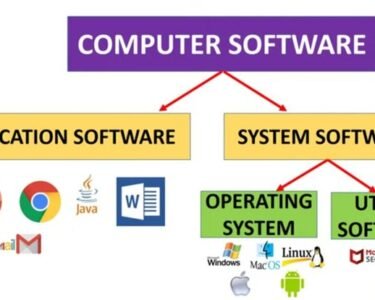iOS 26.2 and iPadOS 26.2 Update — Apple’s Next Step Toward Smarter, Smoother Performance
Apple has officially rolled out the first public beta versions of iOS 26.2 and iPadOS 26.2, allowing users to test the newest features before the final release. Following the success of iOS 26.1, which introduced the Liquid Glass design and improved Apple Intelligence support, this new update focuses on refining the experience while expanding AI capabilities, system stability, and customization options.
The iOS 26.2 and iPadOS 26.2 update aim to enhance overall device performance, ensuring faster response times, smoother animations, and better integration with Apple’s ecosystem, including macOS Tahoe 26.2 and watchOS 11.2.
iOS 26.2 and iPadOS 26.2 Update — Key Features and Improvements
Apple’s new beta builds bring subtle but powerful changes that refine the user experience on iPhone and iPad. Here are some of the most notable features included in the update:
1. Expanded Apple Intelligence Features
Apple continues to expand its Apple Intelligence suite — the AI system deeply integrated into iOS and iPadOS. With version 26.2, users can expect smarter writing suggestions, improved context recognition, and faster on-device Siri processing. These updates make everyday interactions — from messaging to searching — more intuitive and human-like.
In supported regions, Apple Intelligence now also includes multilingual support, enabling users to switch between languages more seamlessly.
2. Enhanced Performance and Battery Optimization
The iOS 26.2 and iPadOS 26.2 update focuses heavily on performance refinement. System lag has been minimized, app-switching is faster, and animations feel more fluid. Battery management has also been optimized to extend screen-on time, particularly for older iPhone and iPad models.
Apple has also fine-tuned its background app refresh system, reducing unnecessary background usage and improving overall energy efficiency.
3. Liquid Glass Interface Enhancements
Building on the design updates introduced in iOS 26.1, this release further refines the Liquid Glass interface — a translucent, dynamic UI that reacts to light and motion. The new toggle feature allows users to adjust transparency effects and background blur for a personalized look.
This marks another step toward Apple’s goal of offering a balance between elegant design and functional clarity.
4. Bug Fixes and Stability Upgrades
Every iOS beta release aims to fix bugs reported in earlier versions, and iOS 26.2 is no exception. Apple has addressed several issues, including random UI flickers, keyboard lags, and app crashes that occurred in certain conditions. Developers and public beta testers report smoother transitions, especially when switching between productivity apps or using Split View on iPads.
iOS 26.2 and iPadOS 26.2 Update — How to Download the Beta Version
Users eager to experience the new features early can download the public beta through the Apple Beta Software Program. Here’s how:
- Visit beta.apple.com
- Sign in with your Apple ID.
- Enroll your iPhone or iPad in the iOS 26.2 or iPadOS 26.2 Beta Program.
- Go to Settings › General › Software Update and install the beta version.
Apple recommends backing up your device using iCloud or Finder before installing, as beta software may still contain bugs.
iOS 26.2 and iPadOS 26.2 Update — Supported Devices
The iOS 26.2 and iPadOS 26.2 public betas are available for devices that currently support iOS 26 and iPadOS 26, including:
- iPhone 11 and newer
- iPhone SE (3rd generation) and newer
- iPad (7th generation) and newer
- iPad Air (4th generation) and newer
- iPad Pro (2018 and later models)
These devices will receive full access to performance upgrades and most new Apple Intelligence features.
iOS 26.2 and iPadOS 26.2 Update — Why You Should (or Shouldn’t) Install the Beta
Installing the public beta gives users early access to Apple’s upcoming innovations, but it’s not for everyone. The iOS 26.2 and iPadOS 26.2 update is still in testing, meaning occasional bugs or app incompatibility can occur.
For users who depend on their devices for work or study, it’s best to wait for the final stable release, expected later this month. However, for enthusiasts and developers who enjoy exploring new technology, this beta provides a glimpse into Apple’s next generation of software.
Final Thoughts on iOS 26.2 and iPadOS 26.2 Update
The iOS 26.2 and iPadOS 26.2 update demonstrate Apple’s continued commitment to innovation and user experience. By refining the Liquid Glass interface, expanding Apple Intelligence, and improving system stability, Apple is paving the way for a more adaptive and efficient digital ecosystem.
Whether you join the public beta today or wait for the official rollout, this update clearly signals Apple’s focus on personalization, performance, and seamless intelligence across all its devices.