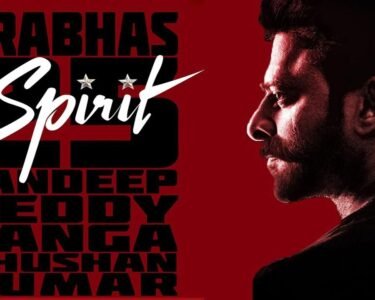iOS 26 & iPadOS 26 Public Beta 2 — Apple Rolls Out the Latest Test Build for Users
Apple has officially released iOS 26 & iPadOS 26 Public Beta 2, giving beta testers a chance to explore the latest features, performance upgrades, and interface changes before the final public release. This update follows the initial public beta launched in July 2025 and focuses on enhancing user experience, fixing early bugs, and introducing refinements requested by testers.
With the stable release expected in September 2025, iOS 26 & iPadOS 26 Public Beta 2 is a crucial step toward finalizing Apple’s next big software update for iPhones and iPads.
iOS 26 & iPadOS 26 Public Beta 2 — Key New Features and Changes
The second public beta builds on the foundation of the first, offering both visible and behind-the-scenes improvements. Some highlights include:
- Refined Lock Screen & Widgets
Apple has fine-tuned lock screen widgets for faster loading and smoother animations, making them more responsive to user interactions. - Performance Optimization
iOS 26 & iPadOS 26 Public Beta 2 introduce deeper system optimizations to improve battery efficiency and reduce background app refresh delays. - Updated Control Center Layout
The Control Center now offers more customization options, allowing quick toggles to be rearranged for better accessibility. - Improved Apple Intelligence Integration
Apple’s AI-powered suggestions in apps like Messages, Safari, and Notes are more accurate and context-aware. - Bug Fixes from the First Beta
Several issues from Beta 1 — including app crashes, screen flickering, and Bluetooth connectivity glitches — have been resolved.
iOS 26 & iPadOS 26 Public Beta 2 — Device Compatibility
If you’re considering installing this beta, you’ll need to ensure your device supports iOS 26 or iPadOS 26. Generally, these updates are available for:
- iPhones: iPhone 12 series and later
- iPads: iPad Pro (2021 and later), iPad Air (5th gen and later), and iPad Mini (7th gen and later)
Apple recommends that beta versions be installed only on secondary devices, as bugs and performance issues are still being resolved.
iOS 26 & iPadOS 26 Public Beta 2 — How to Install
If you are enrolled in Apple’s Beta Software Program, follow these steps to install the latest update:
- Backup Your Device
Use iCloud or iTunes/Finder to create a backup of your current data to avoid any loss during installation. - Check Enrollment
Visit beta.apple.com and ensure your Apple ID is registered for the Public Beta Program. - Download the Update
On your device, go to Settings → General → Software Update. The iOS 26 & iPadOS 26 Public Beta 2 should appear. - Install and Restart
Tap Download and Install, follow the prompts, and allow the device to restart.
iOS 26 & iPadOS 26 Public Beta 2 — Precautions Before Updating
- Expect Some Bugs: As a beta release, there may be unexpected app crashes or system instability.
- Check App Compatibility: Some third-party apps may not yet be optimized for iOS 26.
- Have Enough Battery: Ensure your device is at least 50% charged or connected to power during the update.
Why You Should Try iOS 26 & iPadOS 26 Public Beta 2
Testing the public beta allows you to experience new features early and provide feedback to Apple before the official launch. This helps improve stability and ensures the final release is polished for millions of users worldwide.
Final Thoughts on iOS 26 & iPadOS 26 Public Beta 2
The release of iOS 26 & iPadOS 26 Public Beta 2 marks another step toward Apple’s next-generation mobile experience. With performance boosts, refined UI elements, and bug fixes, this beta brings the software closer to perfection ahead of the September rollout. If you’re tech-savvy and willing to deal with minor glitches, this is a great opportunity to explore the future of iOS and iPadOS today.