iPadOS 17.7.8 Brings Crucial Stability and Security Enhancements to iPads
Apple has officially released iPadOS 17.7.8, a minor yet essential software update aimed at improving stability, fixing bugs, and strengthening security on compatible iPads. Although this release may not introduce groundbreaking new features, it plays a critical role in ensuring that users enjoy a smooth and secure experience across their devices.
If you’re using an older iPad or prefer not to upgrade to iPadOS 18 yet, this update is especially important. Here’s a complete overview of everything you need to know about iPadOS 17.7.8.
iPadOS 17.7.8 Update: What Devices Are Supported?
The iPadOS 17.7.8 update is available for a range of Apple tablets, primarily those not eligible for the upcoming iPadOS 18 upgrade. Supported devices include:
- iPad (6th and 7th generation)
- iPad mini (5th generation)
- iPad Air (3rd generation)
If you’re using one of these models, updating to iPadOS 17.7.8 is highly recommended to maintain compatibility with essential apps and services, as well as to receive the latest security patches.
iPadOS 17.7.8 Features: Security Fixes and Bug Improvements
While Apple hasn’t highlighted any major new features in this release, iPadOS 17.7.8 primarily focuses on under-the-hood improvements. These include:
- Security Updates: Critical vulnerabilities have been patched to prevent exploits that could compromise user data or system performance.
- Performance Enhancements: The update boosts overall system responsiveness, particularly on older iPads.
- App Stability: Crashes and glitches in core apps like Safari, Messages, and Mail have been addressed.
- Battery Optimization: Some users have reported better battery life following the update, thanks to system-level energy usage improvements.
These subtle but important upgrades contribute to a smoother and more reliable iPad experience.
How to Install iPadOS 17.7.8 on Your Device
Installing the iPadOS 17.7.8 update is simple. Just follow these steps:
- Connect your iPad to Wi-Fi and ensure it’s charged above 50%.
- Go to Settings > General > Software Update.
- Tap Download and Install when the update appears.
- Enter your device passcode if prompted.
- Wait for the update to complete and your device to restart.
It’s advisable to back up your iPad to iCloud or a computer before starting the update, just in case.
Why iPadOS 17.7.8 Matters for Long-Term iPad Users
For users who aren’t ready—or able—to jump to the next major version of Apple’s operating system, iPadOS 17.7.8 ensures that your device continues to run securely and efficiently.
Apple often provides these incremental updates as part of its long-term support strategy, keeping older devices relevant and secure for years. Whether you’re using your iPad for school, work, or casual browsing, installing the latest patch ensures that your experience remains safe and stable.
iPadOS 17.7.8 vs. iPadOS 18: Should You Wait to Upgrade?
With iPadOS 18 on the horizon, many users are wondering if they should hold off on updating to iPadOS 17.7.8. The answer depends on your device model and use case.
If your iPad is eligible for iPadOS 18, you can wait a few weeks for the major features. But if your device is older or you’re experiencing bugs now, iPadOS 17.7.8 is the best way to ensure optimal performance.
Final Thoughts on iPadOS 17.7.8
The iPadOS 17.7.8 update might not make headlines, but it’s a valuable download for iPad users who want a smoother, safer device experience. With essential fixes and improvements, this update ensures that even aging devices continue to function effectively in Apple’s ecosystem.
Make sure you keep your device updated to stay protected and enjoy a seamless iPad experience.