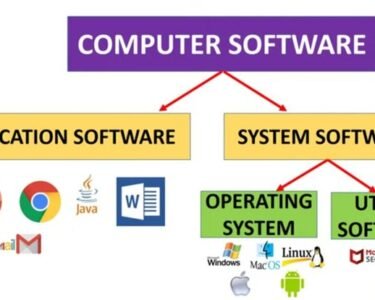Apple Releases Emergency Security Update to Fix iPhone Vulnerability
Apple has rolled out an emergency security update to patch a critical vulnerability that allowed attackers to bypass iPhone security features through physical access to locked devices. The updates, iOS 18.3.1 and iPadOS 18.3.1, address a flaw that could disable USB Restricted Mode, a security measure designed to prevent unauthorized data access via USB ports when an iPhone remains locked for an extended period.
iPhone Security Update: What You Need to Know
Apple confirmed in its security advisory that it is aware of a report indicating the vulnerability may have been exploited in a sophisticated attack targeting specific individuals. The flaw was discovered and reported by Bill Marczak of Citizen Lab, a research organization known for investigating surveillance technology and cyber threats.
How the iPhone Security Vulnerability Was Exploited
The vulnerability potentially allowed attackers to disable Apple’s USB Restricted Mode, a feature introduced in 2018 to prevent unauthorized access to data through USB connections when the device has not been unlocked for an hour. Security experts suggest that this exploit might have been used in forensic tools, such as those developed by Cellebrite, a company providing iPhone unlocking capabilities to law enforcement agencies globally.
While the attack required physical possession of the device, it raises concerns over targeted surveillance. Tools like Cellebrite’s have been criticized for their potential misuse by authorities to target activists, journalists, and other high-risk individuals.
Apple’s Security Measures and Recent Updates
Apple has been consistently working to enhance iPhone security. With iOS 18, the company introduced a new security feature that automatically reboots inactive devices after 72 hours, requiring a passcode to regain access. This latest security patch further strengthens protection against potential threats.
The iOS 18.3.1 and iPadOS 18.3.1 updates are available for iPhone XS and later models, as well as recent versions of iPad Pro, iPad Air, and iPad mini. Apple strongly advises users to install the update immediately to safeguard their devices from potential exploitation.
How to Install the iOS 18.3.1 Security Update
To ensure your iPhone or iPad is protected, follow these steps to install the latest security patch:
- Open the Settings app.
- Navigate to General > Software Update.
- If iOS 18.3.1 or iPadOS 18.3.1 is available, tap Download and Install.
- Follow the on-screen instructions to complete the installation.
Apple also released security updates for Mac, Apple Watch, and Vision Pro platforms, though specific details about these updates have yet to be disclosed.
Why You Should Update Your iPhone Immediately
Cybersecurity threats continue to evolve, and attackers are constantly finding new ways to exploit vulnerabilities. This latest iPhone security update is crucial in preventing potential breaches that could compromise sensitive data. Apple’s proactive approach to security underscores the importance of keeping your device updated to protect against emerging threats.
By installing iOS 18.3.1 or iPadOS 18.3.1, users can ensure that their devices remain secure against sophisticated attacks. As cybersecurity experts recommend, keeping software updated is one of the most effective ways to protect personal and sensitive information.