Following the feature-rich iOS 17.4, which introduced significant updates for EU users, Apple has globally launched iOS 17.4.1. This update is aimed at enhancing security and addressing bugs specifically for iPhones.
Apple Releases iOS 17.4.1 Update for iPhones: Prioritizing Bug Fixes and Security Enhancements
Apple recently rolled out iOS 17.4.1, concentrating on bug fixes and bolstering security measures for iPhones. This update follows closely behind the feature-rich iOS 17.4, which debuted earlier this month. Notable additions in iOS 17.4 include live transcripts for Apple Podcasts, enhanced battery information, and crucial updates tailored for EU users, encompassing access to third-party app stores and alternative payment methods.
Importance Emphasized by Apple
Apple underscores the significance of this update for all users, although specific details regarding addressed issues remain undisclosed. The update description merely indicates the inclusion of “critical bug fixes and security enhancements.” Typically, Apple publishes comprehensive notes on updates, including Common Vulnerabilities and Exposures (CVE) entries. However, according to CNET, Apple has hinted at a potential delay in releasing these details online for iOS 17.4.1.
Who Can Access iOS 17.4.1 Update
The iOS 17.4.1 update is globally available for all iPhone models beginning with the iPhone XS and later models, including the newly released iPhone 15 series.
Installing iOS 17.4.1
Updating your iPhone is a simple process. Here are the steps to follow:
- Connect your iPhone to a power source and Wi-Fi. It’s advisable to back up your device before updating by going to Settings > General > Transfer or Reset iPhone > Back Up Now.
- Open the Settings app and go to General > Software Update.
- Choose “Download and Install” or “Install Now” based on the displayed option:
- “Download and Install”: Downloads the update first, allowing you to select an installation time.
- “Install Now”: Immediately downloads and installs the update.
- Once downloaded, tap “Install Now” to initiate the installation process. Your iPhone may restart during installation.
By installing iOS 17.4.1, you’ll enjoy the latest security patches and bug fixes, ensuring a more secure and stable iPhone experience.