The Apple iPhone 16 series is set to officially reach customers in just a few hours. Meanwhile, Apple has already begun the rollout of the iOS 18.1 public beta for compatible iPhone models. This latest update enables users to explore Apple Intelligence features on their devices before the iPhone 16 is formally released. The public beta follows the recent developer beta launch. Alongside iOS 18.1, Apple has also introduced public betas for macOS Sequoia 15.1 and iPadOS 18.1, available to Mac and iPad users.
How to Access the iOS 18.1 Public Beta
To try out the iOS 18.1 public beta, users need to join the Apple Beta Software Program with their Apple ID. Those who are already part of the beta program can follow these steps:
- Open Settings: Navigate to the Settings app on your iPhone.
- Go to General: Tap on General and then select Software Update.
- Enable Beta Updates: Choose Beta Updates and turn on the iOS 18.1 Public Beta.
Note: Apple Intelligence features are only supported on specific devices, including last year’s iPhone 15 Pro and Pro Max, as well as all four models of this year’s iPhone 16 lineup: iPhone 16, iPhone 16 Plus, iPhone 16 Pro, and iPhone 16 Pro Max, all of which come with built-in Apple Intelligence support.