Updating your iPhone: Things to Keep in Mind and More.
The iOS 17.4 update, featuring various changes and new features tailored to specific regions, has been globally rolled out by Apple. Notably, users in Europe experience the most significant enhancements. Stolen Device Protection, new emojis, bug fixes, and more are part of this update.
For those considering the iOS 17.4 update, a set of essential steps must be followed. Prior to initiating the update process, it is crucial to keep certain considerations in mind.
Before downloading and installing the iOS 17.4 update, ensure you back up your iPhone. Although this release is stable, it’s advisable to take precautions. A comprehensive backup allows you to restore your data if any issues arise during the update. iCloud is a common choice for this purpose:
- Navigate to Settings → [your name] → iCloud → iCloud Backup.
- Activate iCloud Backup.
- iCloud automatically backs up your iPhone regularly when connected to power, locked, and Wi-Fi.
- For a manual backup, tap Back Up Now.