iOS 18.4 Priority Notifications: Apple’s New Feature for Smarter Alerts
Apple has officially released the first beta of iOS 18.4, bringing exciting new features to iPhone users. Among the most anticipated additions is iOS 18.4 Priority Notifications, designed to enhance notification management using Apple Intelligence.
This feature ensures that the most important notifications appear at the top of the Lock Screen, making it easier for users to stay updated on crucial alerts. Alongside Priority Notifications, iOS 18.4 also introduces support for multiple new languages and various enhancements aimed at improving the overall user experience.
What Are iOS 18.4 Priority Notifications?
iOS 18.4 Priority Notifications utilize on-device intelligence to identify and highlight critical alerts on your Lock Screen. Unlike the conventional system, which sorts notifications chronologically, this new feature prioritizes important messages, reminders, and updates to keep them visible at all times.
Key Benefits of iOS 18.4 Priority Notifications
- Intelligent Sorting: The system automatically identifies and prioritizes essential notifications.
- Better Organization: Important alerts remain at the top of the Lock Screen, preventing them from being lost in a flood of updates.
- Enhanced User Experience: Helps users stay focused on what truly matters without unnecessary distractions.
This innovative feature ensures that crucial messages, such as work updates, urgent reminders, or critical app notifications, remain easily accessible.
How to Enable iOS 18.4 Priority Notifications
By default, Priority Notifications in iOS 18.4 are disabled, but you can activate them in a few simple steps.
Steps to Turn On iOS 18.4 Priority Notifications
- Open Settings: Launch the Settings app on your iPhone.
- Tap on Notifications: Scroll down and select the Notifications section.
- Enable Priority Notifications: Look for the Prioritize Notifications option and toggle it on.
Once enabled, your iPhone will start sorting and displaying essential alerts separately at the top of the Lock Screen, ensuring you never miss an important notification.
Other Features in iOS 18.4
Alongside iOS 18.4 Priority Notifications, this update introduces several enhancements to improve functionality and user experience.
1. Multi-Language Support
iOS 18.4 expands its language support, adding ten new languages, including:
- French
- German
- Italian
- Portuguese
- Spanish
- Japanese
- Korean
- Chinese
This update makes iOS 18.4 more accessible to a global audience, allowing users to navigate the system in their preferred language.
2. Enhanced Apple Intelligence
Apple continues refining its AI-driven features with iOS 18.4, improving speech recognition, Siri capabilities, and contextual awareness for a more seamless user experience.
3. Performance and Security Improvements
Apple has also included security patches and system optimizations to ensure a smoother, faster, and safer iOS experience.
Final Thoughts: Is iOS 18.4 Worth the Update?
The iOS 18.4 Priority Notifications feature is a game-changer for users who want better control over their alerts. By leveraging Apple Intelligence, this update ensures that critical notifications are never overlooked.
Additionally, with expanded language support, improved AI capabilities, and enhanced security, iOS 18.4 brings significant upgrades to the iPhone ecosystem.
If you’re looking to improve your notification management and enjoy a more intuitive user experience, upgrading to iOS 18.4 is definitely worth considering.