iPadOS 26 Multitasking Update Redefines Tablet Productivity with Mac-Like Features
Apple is taking a bold leap toward bridging the gap between tablet and desktop computing with the all-new iPadOS 26 multitasking features. The latest software upgrade, announced at WWDC 2025, offers a series of enhancements that allow users to interact with their iPad in ways that mirror the desktop experience of a Mac—without sacrificing the touch-first design of the iPad.
With iPadOS 26 multitasking, Apple has focused on delivering a more intuitive and flexible user interface, bringing macOS-style window management and app organization to the forefront. Here’s a complete look at what this means for iPad users and how it’s set to revolutionize productivity on Apple’s popular tablet.
iPadOS 26 Multitasking Features Introduce Desktop-Like App Windows
One of the standout features in iPadOS 26 multitasking is the addition of true windowed apps. Unlike the split-screen or Slide Over options in previous versions, users can now open multiple apps in free-floating windows, resize them, and even drag them across the screen—just like on a Mac.
This is a huge step forward for professionals and creatives who need the flexibility of multitasking across several apps. Imagine working on a Keynote presentation while referencing notes in Safari and responding to emails in Mail, all within movable windows on the same screen.
Enhanced Stage Manager in iPadOS 26 Multitasking Delivers Better Control
Apple has significantly improved Stage Manager, the multitasking interface introduced in earlier versions of iPadOS. With iPadOS 26 multitasking, Stage Manager now allows users to create custom workspaces, save window layouts, and switch between tasks more efficiently.
These enhancements are especially beneficial when using an external display. iPads running on M-series chips now support fully independent display multitasking, making the iPad a true desktop replacement for many workflows.
iPadOS 26 Multitasking Gets Boost from Apple Pencil and Keyboard Shortcuts
The iPadOS 26 multitasking experience isn’t limited to touch gestures alone. Apple has integrated more powerful keyboard shortcuts and Apple Pencil interactions to streamline the multitasking process.
Users can now:
- Use new keyboard shortcuts to snap windows to grid positions.
- Use Apple Pencil to quickly drag and drop items between open windows.
- Create window groups using simple gestures.
This makes it easier than ever for digital artists, students, and remote workers to manage multiple tasks on one screen without missing a beat.
Productivity Apps Optimized for iPadOS 26 Multitasking
Apple has worked closely with developers to ensure that popular productivity apps like Pages, Numbers, Microsoft Office, and Adobe Creative Cloud are optimized for iPadOS 26 multitasking. These apps can now support multiple instances and windows, which boosts workflow efficiency for power users.
This means you can run two versions of the same app—like comparing two PDFs side-by-side in Adobe Acrobat or editing multiple spreadsheets in Excel—without any lag or performance issues.
iPadOS 26 Multitasking Brings the iPad Closer to Replacing a Laptop
Apple’s ultimate goal with iPadOS 26 multitasking is to eliminate the need for a secondary device for most users. With support for advanced multitasking, external monitors, and more robust file management, the iPad is now a more powerful and practical tool for daily use.
The integration of Mac-like multitasking features doesn’t just enhance convenience—it also signals Apple’s continued commitment to turning the iPad into a full-fledged productivity machine.
Final Thoughts: Why iPadOS 26 Multitasking Matters
The launch of iPadOS 26 multitasking marks a pivotal point in Apple’s software evolution. By incorporating Mac-like features into a touch-based ecosystem, Apple is responding to years of user feedback and developer demand.
Whether you’re a student juggling assignments, a business professional managing documents, or a creative editing media files, iPadOS 26 makes the iPad a more capable and versatile device than ever before.
As Apple continues to refine this operating system, the line between iPad and MacBook will only grow thinner—offering users the best of both worlds in one device.