The second stage of the 18th Lok Sabha Elections 2024 is now underway, with voting taking place in the second phase in 88 constituencies across 12 states and Union Territories, as well as the remaining regions of the Outer Manipur Lok Sabha constituency, including Assam, Bihar, Chhattisgarh, Karnataka, Kerala, Madhya Pradesh, Maharashtra, Manipur, Rajasthan, Tripura, Uttar Pradesh, West Bengal, and Jammu and Kashmir.
As anticipated, the majority of registered voters should have received their Voter Information Slip (VIS) from the Election Commission of India (ECI). If you haven’t yet received your VIS, you may receive it closer to the election day, or you can download it immediately through the ECI’s official mobile app or website.
For those who may not know, a Voter Information Slip (VIS) is a document provided by the Election Commission of India (ECI) before an election to give voters key information. The slip includes details such as the voter’s name, age, gender, assembly constituency, and crucially, the polling station location, room number, polling date and time, and more. It also features a QR code for quick verification of voter details.
Here’s a detailed guide on how to download the Voter Information Slip or VIS on your mobile device.
How to Download Voter Information Slip via Mobile App:
- Visit the Play Store or Apple App Store and install the Voter Helpline app.
- Tap the “Download E-EPIC” option.
- Sign in using your registered phone number, password, and OTP (register if you haven’t already).
- Once signed in, input your EPIC number (found on your Voter ID card).
- Alternatively, you can also retrieve your VIC using the application reference number.
- After entering the required information, your Voter Slip details will appear; select it and input the OTP again to access the VIC document.